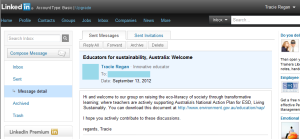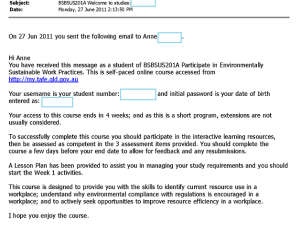Technology in the classroom isn’t just so your students can enjoy a more interactive experience in their learning journey. It’s also for teachers to measure training effectiveness and have tools to be able to adjust their pedagogy and re-measure. Once this feedback is shared with your students, you can safely bet that their competitive spirit also kicks in, and they want those stats to improve! It’s a very empowering experience for the student cohort to be in charge of their learning progress. A win – win for the whole teaching community 🙂 Who thought an app could do this?
The app I am talking about is ExitTicket.
What’s an exit ticket? This is an end-of-lesson checkpoint that your students have understood what you were on about in the past hour or so. Here is a great explanation on how the ExitTicket app works: https://www.edsurge.com/exitticket
Are you a flipped classroom type of teacher? Just use this as an entry ticket to your next class so you can instantly measure comprehension of tasks set for your students, and discuss the results collaboratively in groups or as one group.
The ExitTicket concept was created from the simple need to massively kickstart and accelerate student growth. To solve this problem, the ExitTicket design team parked themselves in a classroom and over time developed ExitTicket directly with teachers and students.
Inside the Toolkit (http://exitticket.org/toolkit/) is a growing selection of resources to help teachers capture the same type of growth for their students. ExitTicket was designed and honed by classroom teachers. It’s intuitive but feature-rich. It’s flexible for different teaching styles and content-areas but it improves instructional practices. ExitTicket provided teachers with authentic, longitudinal data showing how students’ comprehension grew and what concepts -not just assessments- needed intervention or earned celebration.
Did I mention it’s free? 🙂 Why not try it for yourself and let me know how your students’ responses helped you adjust your teaching style.
ExitTicket also supports the 4Ms of sound instructional design – meaningful, motivational, memorable and measurable.
I’ll be using it in more depth next year when mentoring teachers who work with English as a second language (ESL) students, so watch this space for my ongoing review 🙂