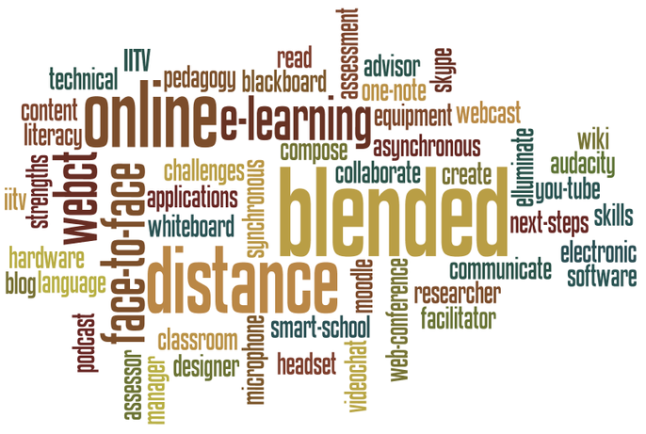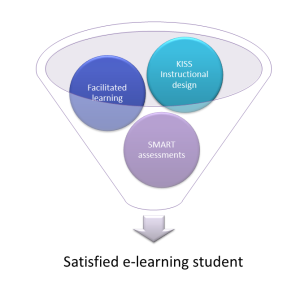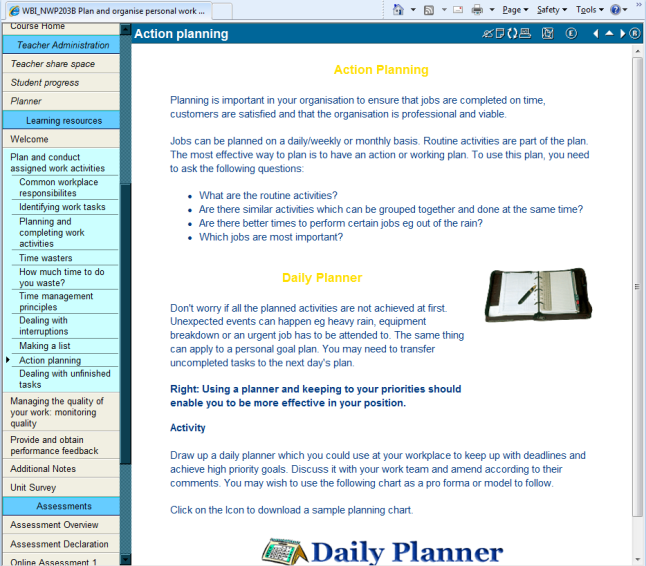You have been asked to change your classroom delivery over to a blended learning model. What is blended learning? Read my previous post.
How do you do this? You need a Blended Learning Design Plan. Here is one I developed you can use. Please acknowledge my authorship.
Here’s my 4 Blended Learning Design tips:
- Analyse your efforts. There is no point in spending large or small budgets on multimedia creation if you cannot get a report on student participation. A fantastic but unwatched instructional video on applied marketing concepts in business is as worthy as an unread book on the same subject.
- Know your LMS and its capabilities before you start. Don’t ask for an assessment item using an app if you can’t then mark it as competent in your LMS.
- Apply teaching principles to your blended learning strategy. You may have to also teach your students how to search the internet, take notes from instructional videos, or how to navigate your lesson Prezi. Scaffold their learning and use comprehension checks at the end of each technology or class session.
- Blend with care. Don’t make students watch a 30 minute video if you could say the same thing in 15 minutes. Technology should be used to enhance the learning, not replace your teaching.
image sourced: http://blended-classrooms.wikispaces.com/
Like this Wordle? Create your own here