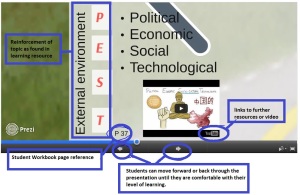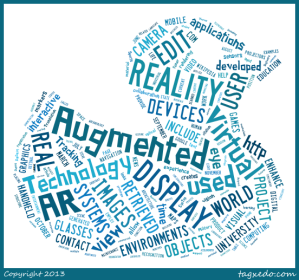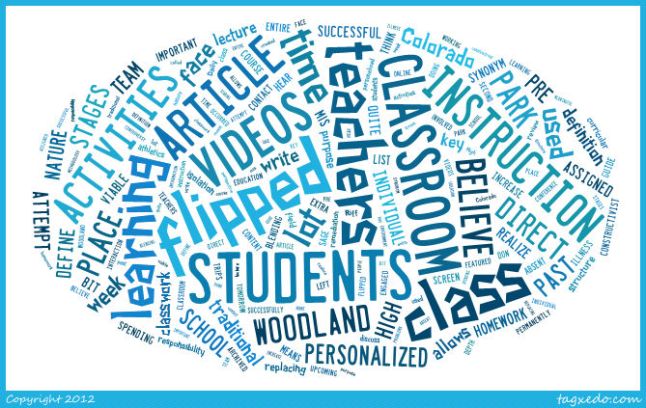This is part 2 of 3 parts:
- K.I.S.S. your instructional design,
- Lesson Plans for Teaching online, and
- Make assessments S.M.A.R.T.
I’m going over each of these parts separately, as you may only be interested in one part, depending on whether you work at the start of the e-learning cycle, middle, or end 🙂
I recently spoke with a group of teachers trying to manage their face to face classes with set start and finish dates each term and new responsibilities in teaching and assessing groups of e-learners who can enrol any time.

Fire Alarm
There is a renewed drive to make TAFE courses available online, and with it comes new professional development opportunities for teachers who have to re-think their pedagogy for the first time since completing their own teaching studies. This is a change management process we can discuss another time.
Given these were experienced teachers, I assumed they has the classroom structure under control. I asked what worried them the most about their new online groups, and the response was “I don’t know when somebody is enrolled until I look at the group membership”, “I can’t manage rolling starts – I spend all my time conducting orientations but not getting to the actual teaching”, “I don’t know where the students are up to in their course”, “How do I manage the expectations of online students with varied learning needs?”, “I teach all day and then open my email inbox to 70 emails all needing my immediate attention”, “It’s so hard to know if the student has completed all assessments to be able to issue their result”. There were more comments, each spoken with rising panic until I thought we might accidentally set off the fire alarms.
I asked how they manage their students’ learning in the classroom. Easy. They had lessonplans for each lesson and a defined start and end date, with assessment due dates and a roll to check where the student’s progress.
Ok, let’s start with the basics. A class roll. How does the learning management system (LMS) accommodate this for their e-learners? The class is linked to their student monitoring system – so you can run a class roll for them too? Yes! What about automated messages to let the teacher know a new student has enrolled? Yes!
Next, lesson plans. We have them for the classroom, but what about lesson plans for the e-learner? Yes, there is a study guide so the student knows what activities to complete. OK, what about a teaching or facilitating guide? Setting up a plan to teach online will help in managing students’ progress. You can also check the course has been set up correctly – you kow, with the forums ready for students to post their replies to; chat room topics set; old discussions archived etc. Set up templates for each week that you can post to the group on a rotational basis. It doesn’t matter that you post week 5 and the new student is at week 1 – just make sure you are clear in yor message that the direction relates to week 5 of the lesson plan as available in the course. You can access my version of Facilitating BSBSUS201A from this dropbox link: it won’t all be relevant, but will give you a starting point 🙂
https://www.dropbox.com/s/796f2wg3o510d5o/Facilitating%20BSBSUS201A.pdf
I asked the teachers to also consider posting a flipped classroom type orientation video. This helps introduce and personalise the teacher in an online space, and gives the new student an idea of what to expect.

introduce yourself
Consider setting up a FAQ area in your course using forums. Add it to the course overview page and you may find the number of emails diminish as students self-help any questions.
I also suggested a paragraph at the start of the course that provides details for the students of when their teacher will be available. If you let them know you can answer their phone calls every Wednesday between 2 – 4pm, a lot of emails will disappear. Manage their expectations by not promising a 1 hour turnaround for emails – recognise you are busy too.
As far as assessment progress goes, see how your LMS can help. Ours has an Assessment Centre where you can link all assessments and see at a glance whether the student has completed all tasks satisfactorily.
Get to know your students as much as reasonable – you can identify their writing style, voice, and photos from conversations and email exchange. Sometimes you can Skype and have that face to face conversation. This helps in buidling a teacher-learner relationship. Just because they are learning online doesn’t mean they have to be lonely learners.
Good planning by the teacher will save a lot of stress later on. Just good teaching practices, really 🙂