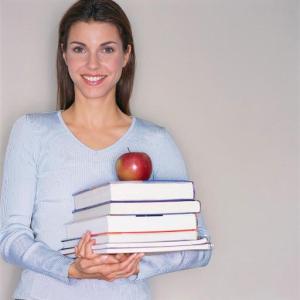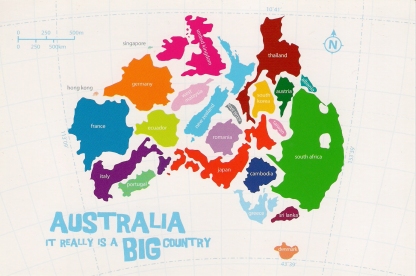Like may RTOs ours has a template for student orientation to assist teachers when writing this important, first impression, document. Here is where you will outline your expectations, and manage theirs.
It is important to have clear boundaries for social behaviour so that everyone is clear about what is, and is not, regarded as responsible and safe when participating in your online course.
Students expect and want boundaries of behaviour set. Some rules are non-negotiable, such as expected participation, no cyber bullying, knowing when assessments are due, and how their submissions will be accepted online. It is important that teachers and students are clear on what these rules are, what the consequences are for breaking them, and the procedures for applying them.
Apart from the non-negotiable rules, teachers need to establish clear expectations so that students can learn in a productive, harmonious environment.
If you deliver using a blended learning strategy, you need to adjust your orientation to include both the aspects of learning in a face to face classroom, and via e-learning.
Our orientation template already has all the on-campus stuff covered. I needed to consider though how blended learning affects the new student. For the e-learning component I have added the following content:
E-Learning orientation
There will be times when your trainer will expect you to log into our learning management system (LMS), known as my.TAFE and work through some learning content as a self-directed student. Learning content presented digitally is also known as e-learning. Being a self-directed learner has an expectation that you will ask for help when you need it.
In your online study resource there is a module called WBIT Online orientation where you can learn and understand the ergonomics (health and safety aspects) of online learning, such as:
- Healthy keyboard practices
- Furniture for online study
- Posture at the computer
- Rest breaks
- Lighting
- Stretching exercises and exercises to help prevent injury while using your computer.
My.TAFE Site
You should have received your Welcome to Study message to your unique student email with login and password. It also includes details of your online study group which is accessed from our learning management system, my.TAFE http://my.tafe.qld.gov.au/
Once you login and open your study group, you should complete the topic ‘Site Introduction – Where do I start?’ to learn how to
- Navigate your course,
- Find and send communication,
- Post a photo of yourself,
- Post messages to the discussion forum,
- Use the Instant Messenger service,
- Use the Chat Room,
- Bookmark where you are up to in your course
- Tips for active participation
- How to monitor your own progress
- How to exit the system
E-Assessments
Most blended learning classes has course assessments available online from the LMS. These are also known as e-assessments. Your teacher will show you how to complete your online assessments and access feedback. Completing your assessments online helps by standardising the assessment and making feedback instantly available. This helps the learner to move forward through their course when ready and complete faster if they are confident to do so.
Some courses in my.TAFE have a Janison Assessment Centre (JAC) available so you can monitor your assessment tasks and find your recommended result. You should receive an automated message confirming the submission of assessment documents, and any feedback from your assessor.
E-Assessments are just like posted assessments or those you complete in class. It must be your own work, submitted by the deadline advised by your teacher, and marked within a certain time. You can do lots of different types of e-assessments, like uploading completed documents where you have written a long response, or answered a series of short answer questions; or scanned documents you may have completed at work; or uploaded a video or images of work you performed. Let your teacher know if you need help with meeting the assessment requirements.
Keep your enrolment details current
Students are responsible for their personal details being correct. People also move residence or change their name (like through marriage). Use the ISAS Self-service to manage your password, update your personal details and postal address. You can also use this site to access your results as you progress through your qualification. https://enrol.tafe.qld.gov.au
Learning support for using the computer
Discuss any learning support needs with your teacher – including increasing your computer confidence.
Role of the blended learning facilitator
Check with your blended learning facilitator that your e-learning course contains:
- A course overview
- A lesson plan that includes what will be taught in class and what you have to access online for learning and assessment
- An assessment overview and deadlines for assessment tasks
- Assessment tasks instructions and activities (if completed online)
- You should receive regular contact from your facilitator so negotiate a regular time to discuss any learning support and your progress.
Most of these resources can also be printed, so ask how you can do this when on campus, if you prefer this way of learning
Webinar classrooms – iConnect
You may be asked to attend webinar classroom sessions as part of your blended learning studies. These are often used to include distance students or those who can’t come on campus for a variety of reasons.
Think about a webinar as a way to attend a class without leaving home or work. Using your computer and pc microphone (look for the Skype-ready brands), you can hear a presentation and also see the teacher’s slides. You can see the teacher if they use a webcam and others attending the class if this is made available. You can also actively participate just like in a face to face class, sharing and writing on the whiteboard in real time to brain storm ideas, use break out rooms for private group discussions and chat via text or audio.
Just before the scheduled time of the class, sign on to the URL specified for the webinar in the confirmation email you receive. You’ll have to download some applets to your computer using Java, so make sure your security firewall settings allow for this. Most firewall issues can be easily resolved by your teacher, so check your access early to identify these.
To join the session, click on the Join Session link.
Enter as a guest using your normal work email and the password as provided.
Watch this video if you are having any problems http://youtu.be/1QrBhDrGID8 Note: You have missed the pop up link to the session if you are redirected to the Learning Place.
Your session may now open so you can check your access. If this is the first time you will be using Elluminate (which is the webinar program used by QLD TAFE), you may be prompted to download some software cookies which may take anywhere from 2 to 20 minutes depending upon your Internet connection speed. You can pre-configure your system with the required software by going to the support page located at:
Citing and referencing your research
All responses to assessments you submit must be in your own words, or appropriately referenced for your source material. Referencing recognises the original author and prevents plagiarism. Monash University have a 20 min tutorial on how to correctly cite and reference source material. Go to http://monash.edu/library/skills/resources/tutorials/citing/index.html
E-Assessment submissions
Students studying on-line are advised that it is their responsibility for submitting assessments as instructed and by the date advised. Please ensure you keep a copy of all assessment items submitted.
Please check accuracy before making submission, as only one (1) opportunity will be given to re-submit. You may have to re-enrol if you are resulted as ‘not yet competent’ – always discuss your results with your trainer.
Why do this?
As the blended learning facilitator, you need to define the rules for your group together with the members of the group:
Discuss and question students about their expectations of themselves, the teacher and one another.
Be aware you may need to set classroom rules and different online activity rules. This is because people can behave differently when in an online space.
This open discussion for your online space rules can be done in the chat room synchronously (in real time where everyone logs on at once, via a videoconference or a webinar) or in a Discussion forum or Wiki (where students log on whenever they wish and contribute to the discussion.)
This sets the groundwork for good behaviours in the classroom and online, and a structure you can refer back to should you need it later on. I suggest re-visiting your rules every month or so to ensure every stays on track.
We are having our orientation to study for new NWP50107 Diploma of Water Operations students via videoconference this Friday where we will discuss this and their RPL options 🙂