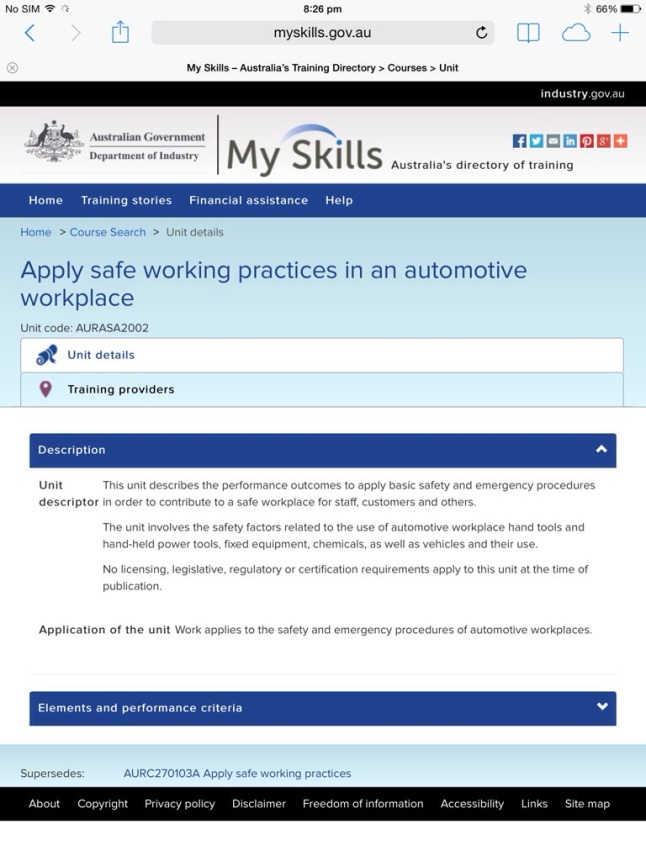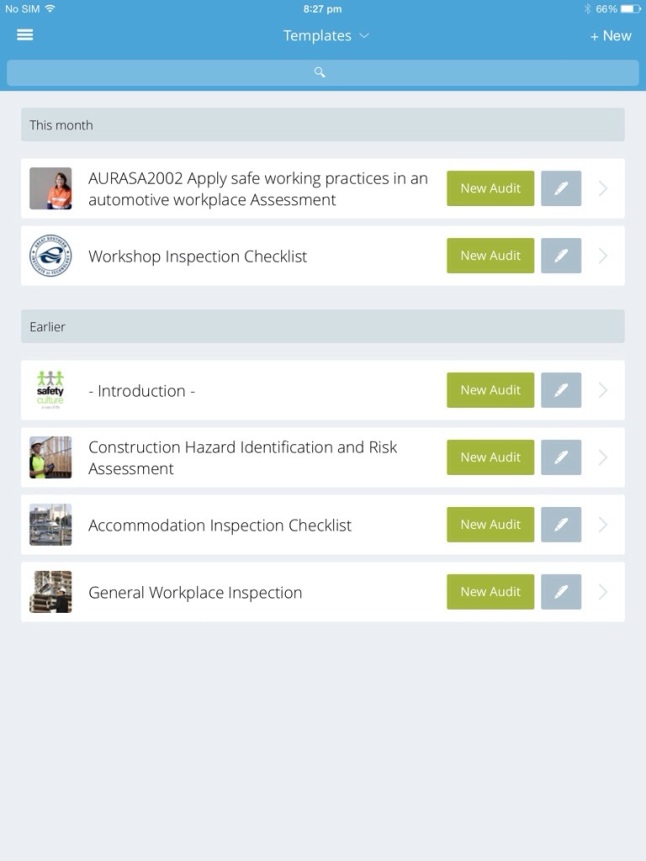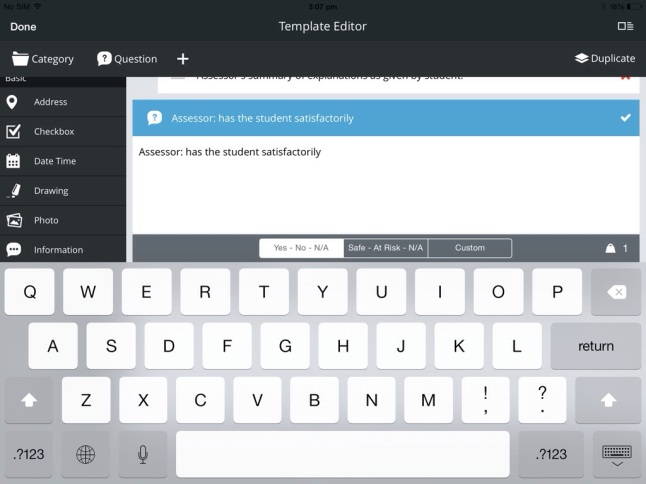iAuditor is an app developed by Safety Culture Australia to use to increase safety in the workplace. It’s also a great tool for proving workplace competence, and many vocational educators are starting to use it as their assessment resource for remote and on site skills assessment.
Although there are ways to protect your company intellectual property and hide your documents, I am all about open collaborations, and If you look in the public library of the app you will find my assessment resource for AURASA2002 Safe Work Practices in an Automotive Workplace.
To create this assessment, I first reviewed the competency requirements at http://www.myskills.gov.au/courses/unit?Code=AURASA2002
I then searched the Public Library of the app for a relevant existing checklist (never reinvent the wheel!) and found a Workshop Inspection Checklist, which I downloaded to my Templates.
I then duplicated this template and changed the name to identify my assessment tool (as you can see in the above image). I then selected Edit to enter the editing screen, and added categories, questions, and text to match the assessing requirements of the competency.
I would regularly preview it, and made an effort to keep all my questions aligned. It is easy to indent them accidentally and this affects your final document quality.
When I considered all the assessment needs had been met, I adjusted the template wording and disclaimer text via the Export to PDF screen prompts. How to do this is covered in the detailed iAuditor instruction manual available from http://content.safetyculture.com.au/iAuditorHelp/userguide.pdf
I knew that using an app for assessment will raise some discussion on authentication of the student, so one of the first tasks is for the student to provide their unique Student ID, sign to verify it is them undertaking this assessment, and to photograph themselves at the time of the assessment. The assessment is also validated by a workplace supervisor, and the on site assessor (although I would encourage adjusting this tool to enable RPL)
As the template include GPS location of the assessment, signatures, photos and is time stamped, I would be confident the assessment took place using the participants as declared.
Finally, I shared my new template back to the Public Library, adding tags so I could find it again.
Hopefully you can find it too, as it would appreciate your comments!
Once you have downloaded it to your Templates, you can use it offline numerous times, and when each is finished, share via email or Cloud with the student, supervisor, and training organisation administration.